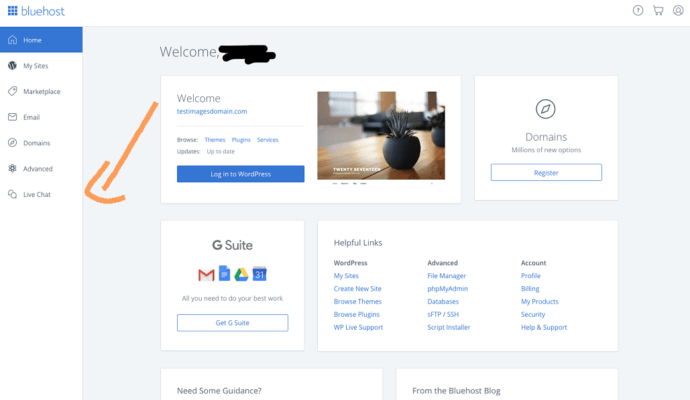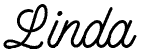THIS POST MAY CONTAIN AFFILIATE LINKS. PLEASE READ MY DISCLOSURE FOR MORE INFO.
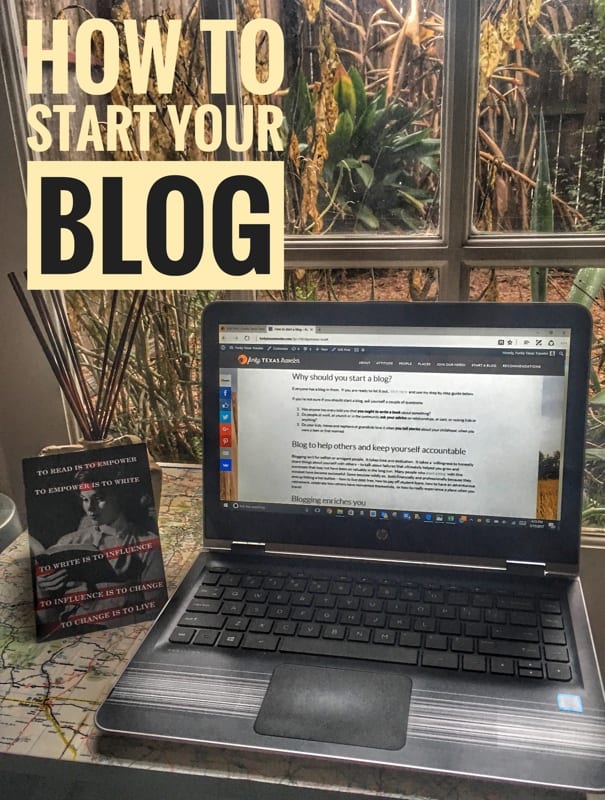
I don’t understand anything about blogging
If you are interested in blogging or just want to have a basic understanding of how it works, click here first to understand basic terms and idea.
Why should you start a blog?
Everyone has a blog in them. If you are ready to let it out, click here and use my step by step guide below. If you’re not sure if you should start your blog, ask yourself a couple of questions.
- Has anyone has every told you that you ought to write a book about something?
- Do people at work, at church or in the community ask your advice on relationships, or cars, or raising kids or anything?
- Do your kids, nieces and nephews or grand kids love it when you tell stories about your childhood, when you were a teen or first married.
Blogging enriches you
Even if you don’t become the next blogging superstar, you are going to get rich blogging in other ways. When you start a blog and maintain it, you become a better writer, communicator, photographer. You experience places, people and problems differently. You become more solution oriented and can advance more in your job as your visibility extends beyond the next cubicle or office. Your brain becomes more flexible as you learn to put together your blog from a technical side. And you exercise your creativity!
Get on with it already
If you are thinking “get on with it” because you are ready to get started, click here and I’ll walk you though with the steps below.
It has gotten so much easier to blog
I started my blog four years ago but didn’t really spend the time or effort needed. When I got laid off in 2016 from 36 years in media, I picked it back up. Over those three years, it had gotten so much easier to create a blog and promote it. I went from five posts over three years to over 50 posts since April 2016. I’ve also learned all kinds of digital tricks from other bloggers that have helped me create two different redesigns.
Blogging gives your passion a focus
I’m having a blast traveling and writing about odd places, interviewing off beat people and seeing the world around me as if for the first time. Check out my visit to the best beach town on the Gulf of Mexico or an exploration of the ghost town of Terlingua. Because of my blog, I was fearless in going deeper into my vacation destinations.
My former colleagues can’t believe I don’t miss my old job. I tell them that I have never been more energized in a career than I am in blogging. Whether you are ending or beginning a career, a family or a new life, think about blogging as a way to give and get support.
Blog with the Best
One thing that hasn’t changed in four years. Bluehost still seems to be the go-to company to start a blog. That was the recommendation I got when I researched it exhaustively both then and now. I am that anal.
Because I was basically starting over, I spend a lot of time with tech support at Bluehost and they wonderful. I wish it was as easy to get a human to help me over the phone at my bank and my cell phone provider.
While having a blog with Bluehost only cost a few dollars a month, you can start a blog for free with some other companies. When I investigated that route, there were a lot of restrictions. I felt like I’d just have to start over at some point with Bluehost. But it is an option.
Starting your blog compared to starting an actual store
If you were like me when I started, you don’t know much about blogging. This quick analogy comparing setting up a blog with setting up a physical store might help give you an idea of three basic elements needed for a blog (or click here for a visual guide)
- A business name or brand – For a blog, that’s your domain. Mine is funkytexastraveler.com
- An area to do business in like a mall or shopping center – For a blog, that’s your host. As with a physical store, you want to put it in a place that people can get to, like a mall or shopping center. My host is Bluehost
- An actual space in the shopper center where you serve your customers – For a blog, that’s your content management system that decorates your store, stocks it with merchandise, cash registers, etc. My CMS is WordPress.
The big difference is how quickly and cheaply you can start a blog. Minutes as opposed to months and between $4-$7 per month. And there is a money back guarantee if you decide this isn’t for you.
Preparing to start your blog
Here’s a step-by-step guide to start your blog. Allow twenty minutes to complete your initial set-up if you have your name already in mind. Even if you don’t, you can get started with one domain name and later register another domain name for less than $20/year.
There’s really nothing holding you back. Let your blog out and get started. Email me at linda@funkytexastraveler.com if I can help. Or have the Bluehost tech folks on speed dial like I do – 844-213-7846.
Blog set-up steps
Right click here and open in a new tab make it easy to go back and forth between my instructions and the Bluehost site. I’ve drawn yellow circles where you need to click. Or watch this video to get an overview before you start.
On Bluehost Screen 1 – click in yellow circle

Screen 2 – Click in the circle. The details about what you want will come up in a few more screens
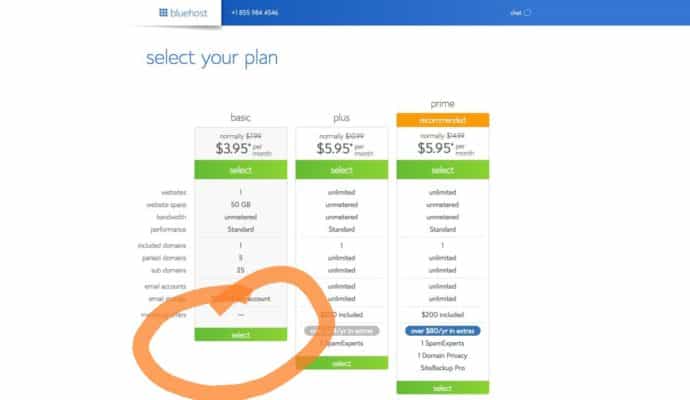
Screen 3 – This is the exciting screen where you name your blog. Type in the name you want and it will show you if it is available. Sometimes you have to get creative but it is fun to see what you come up with! Try to get a .com domain if at all possible.
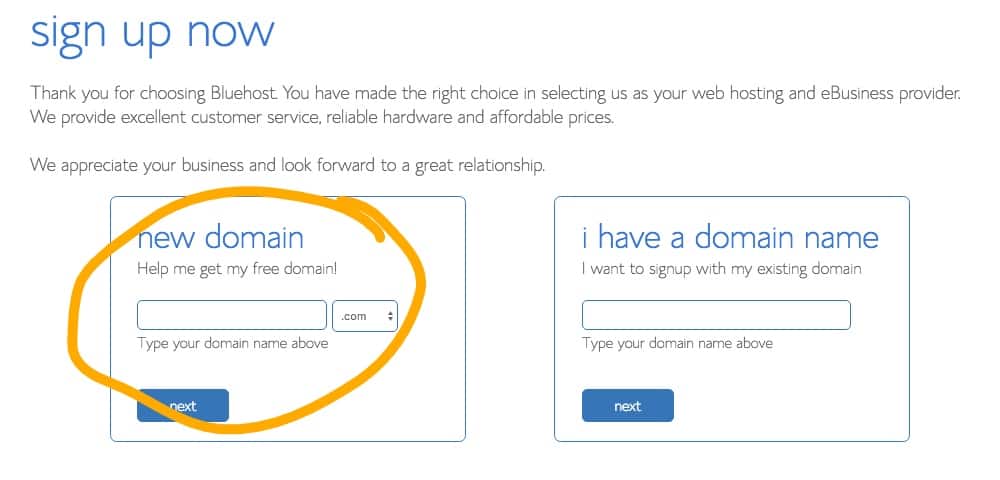
Screen 4A – On top is your account info. No circles here ’cause you have to fill out everything. I split this slide into two steps so when you complete top half, skip down to screen 4B
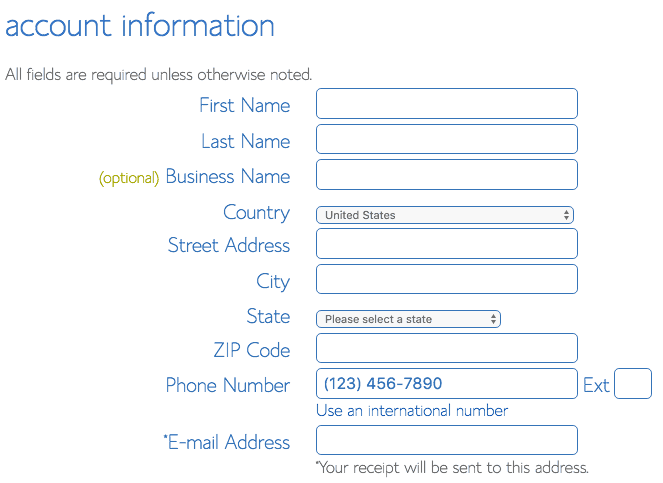
Screen 4B – Decide on your pricing. I would recommend getting the smallest package to start with but I’m cheap. Also I’m not sure what domain privacy protection is but other bloggers have recommended it. With that package, it should run you around $83 which you pay upfront once a year. Going through my site means your domain name is free for the first year. After that it runs between $11-$15/year. Try running a physical store for that investment!
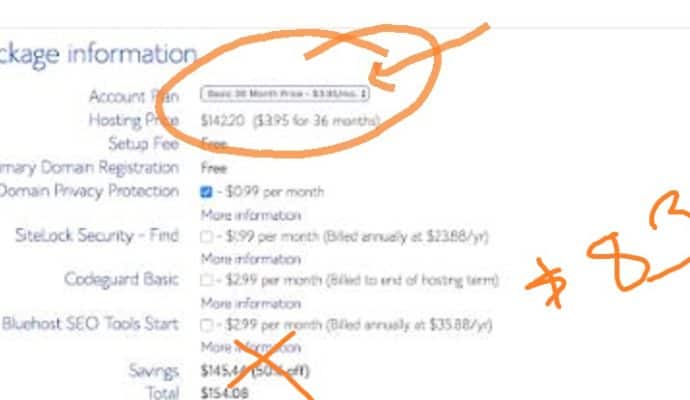
Screen 5 – Time to pay. Remember, you pay in advance for whatever length plan you take so you don’t have to worry about monthly billing. One and done.
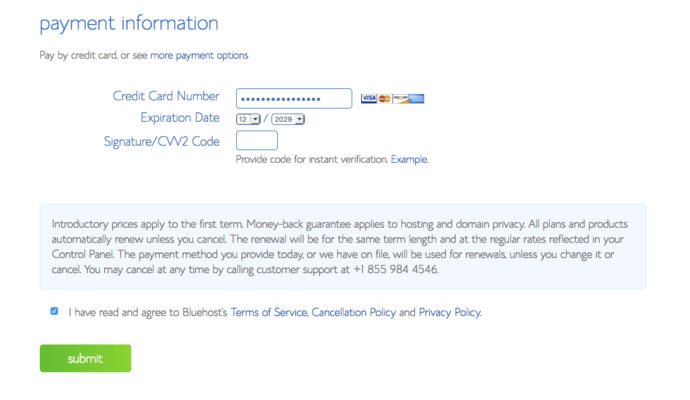
Screen 6 – Make a password. You’ve got your blog name (domain) and you’ve rented your space so there is a place everyone can come to you. Now it’s time to get your key (password) to start working on decking out your blog.
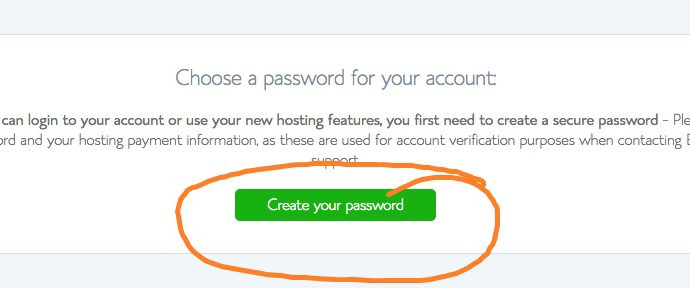
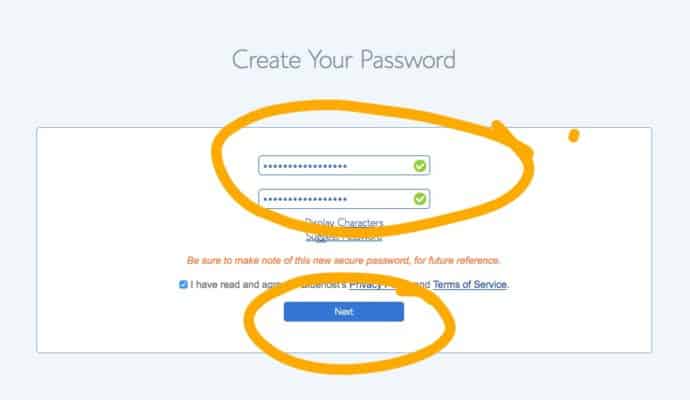
Screen 7 – Create a password. I like to use short phrases that mean something special to me or use your own method. After you put in your password selection twice, click in the bottom circle to set up password. WRITE DOWN YOUR PASSWORD SOMEPLACE!
Screen 8 – Confirmation. Now you are ready to start the fun part of making your site your own!
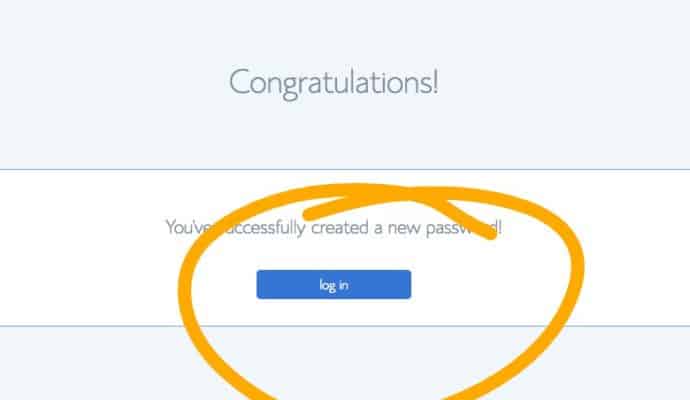
Screen 9 – Pick out a theme. Grab one you like but don’t stress too much over this part. I guarantee you’ll change it as you get down the road with blogging. That’s another great thing about blogging. It’s pretty easy to change your theme and look once you get rolling. Click on a theme and hit “activate” button.
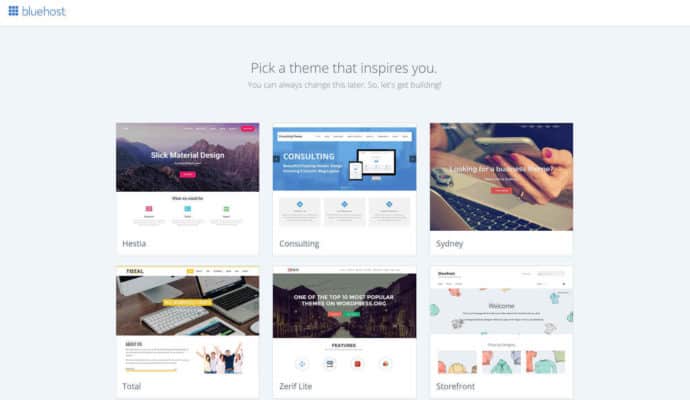
Screen 10 – Another slide that tells you that progress is being made. Click on circle.
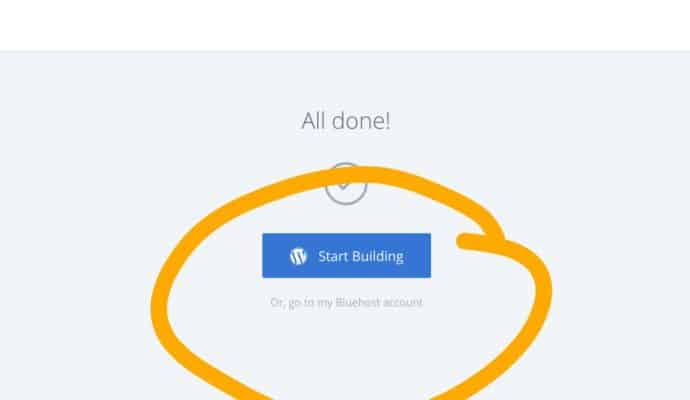
Screen 11 – This is where Bluehost has made it so much easier than when I started a blog a few years ago. It installs WordPress automatically. Then to help you be successful, it ask whether you are doing a business or commercial site. Once again, it is easy to change as you get bigger so just click the circle that fits you at the moment.

You can take a break now and come back in an hour or a week. You’ve got your brand name (Domain), you’ve rented a spot in a place where people go (hosting – Bluehost) and you’ve put up a “Opening Soon” sign on your door (WordPress). Just remember your password and log back in.
Screen #12 – If you’re charging ahead right now, this is your next slide that gives you the chance to write a post, a page or play with navigation (menus). Skip down here if you want some other tips when you are down with next few slides.
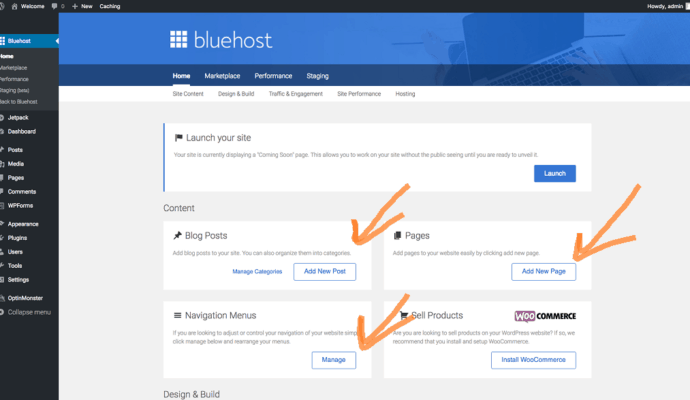
Screen 13- You’ll probably do this step in a few days or hours. Play with your blog for a week or month or so. Or if you don’t mind learning in public, click “next step”. That’s what I did!
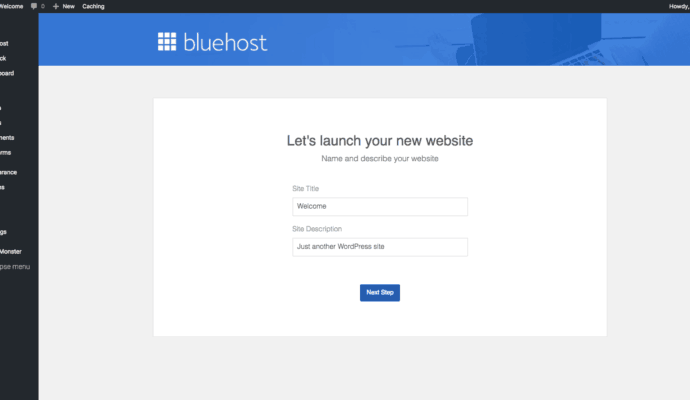
Screen 14 – This screen sums everything up. You have your domain name – “you.com”. You have a snapshot of your theme. And the most important thing for me highlighted by the arrow – “live chat.” Don’t be afraid to use that early and often. I’ve done that and also called the Bluehost help line at 844-213-7846. The friendly human you get will help you solve your problem or direct to some place that will get you started.